Companies using application virtualization on laptops or desktops have made great first strides in bringing down management and support costs by simplifying the deployment and management of the applications they are virtualizing.
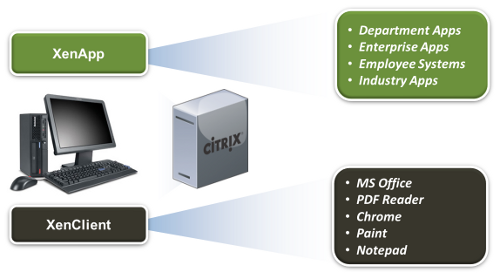
However, the management of the base laptops or desktops still presents a challenge as companies often manage personal productivity and other applications in the base OS image.
By using Client Virtualization (i.e., with XenClient) to manage the base image of the devices, we’ve seen IT organizations drive down laptop/desktop management and support costs by 50-75% implementing the following model:
In this model, XenClient, can not only manage the applications deployed in the native OS, it can also manage the OS itself. And because the OS is now virtualized, IT gets all of the other benefits that come with virtualization.
For example, IT can deploy a single image to thousands of machines regardless of the specific hardware components (eliminating huge driver management headaches), they can quickly recover from a problem, they can isolate desktops for corporate or personal use, and they can implement a whole host of security protections (USB filtering, encryption, lock, remote kill, etc.).
If you’re using desktops or laptops with native Windows today, have a look at Citrix's Virtualization Solutions and see how it can radically increase the manageability, security, and reliability of those devices.
Author: Sham Sao Source: Citrix's Blog
 English
English  Vietnamese
Vietnamese 


