In the first part of a 4-part series Better Virtualisation with Citrix — Brief overview of the virtualization stack — we discussed overview architecture of a virtualization and its benefits such as isolation and workload portability. In this part, we will examine the challenges related to application and desktop virtualization.
Application virtualization challenges
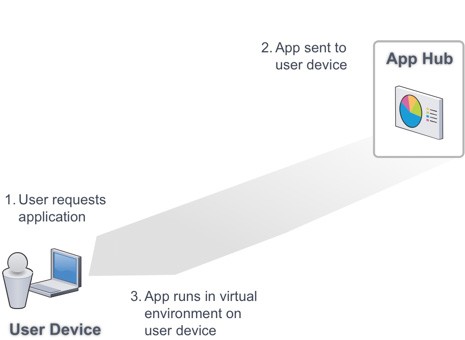
The challenges of application virtualization include supporting legacy applications, quickly responding to changing IT needs and ensuring protection against failures and disasters.
- Supporting legacy applications – Technological shifts, such as the transition from 32- to 64-bit computing platforms, have introduced more complexity to virtual application environments. While many customers are eager to migrate to 64-bit platforms to take advantage of greater memory limits and higher user densities per server, many of these legacy applications are either not supported by or are incompatible with 64-bit platforms. As a result, silos of low-density 32-bit servers must be maintained as the rest of the environment transitions to 64-bit, resulting in more complexity combined with greater management overhead.
- Responding quickly to IT requirements – While application virtualization has proven extremely effective in accelerating delivery of new applications, scaling the datacenter to ensure that the computing and storage infrastructure supports the new applications remains a challenge. One example is the widely recognized need to minimize the time associated with server change management, especially since changes must proliferate across development, test and production environments. Similarly, IT is looking for better strategies to provision servers more rapidly, consistently and economically with fewer resources.
- Ensuring protection against failures and disasters – The financial impact of planned and unplanned hardware maintenance can be significant. Downtime is especially painful when the delivery of applications is governed by service level agreements or the application is part of a revenue-generating business process, such as point of sale in retail environments, because the uptime provided by an individual server is still linked to the uptime of the underlying hardware. In other words, if a server or component fails or a server needs to be powered down for hardware maintenance while applications are running, all user application sessions on that server will be disrupted.
Desktop virtualization challenges
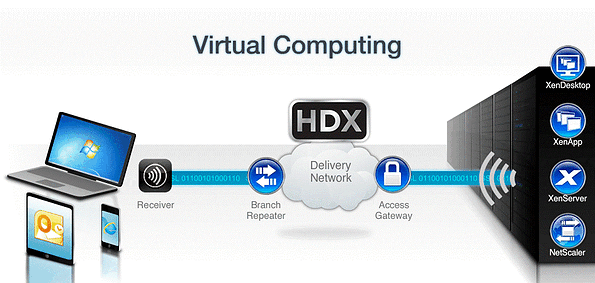
Challenges related to desktop virtualization include the need to ensure ROI, availability and performance.
- Ensuring ROI – Organizations considering desktop virtualization need greater assurances of the return on their desktop virtualization investments. ROI in a hosted desktop virtualization model is largely a function of the availability and performance of the underlying virtualization technology as the centralized nature of desktop virtualization means the desktop will be run in a VM on a host server.
- Availability – Uptime is critical. Since virtualization consolidates hundreds of desktops onto a single server, a failure of that server will prevent hundreds of workers from getting their jobs done. Therefore, virtualized host servers require higher service levels than in the traditional client-server environment in which users employ their own desktop machines.
- Performance – One of the biggest challenges with desktop virtualization has been the ability to guarantee legacy desktop performance in a virtual infrastructure. The main performance issue has been lag time. When the network is highly congested, users experience a lag between pressing a key on the keyboard and seeing the letter show up on the screen. Network congestion can also cause applications to load slowly. For example, users can wait a considerable time between selecting an application as simple as Microsoft® Word from the start menu and when it actually loads. Real-time applications such as voice, video and collaboration present even greater performance challenges.
Maximizing the number of desktop VMs per server by using the highest performing and most reliable hypervisor technology translates into fewer servers, which means less capital expense for server hardware and reduced operational costs for power and cooling, increasing the organization’s return on its desktop virtualization investment.
Source: Citrix's Blog
Look for our next edition of the Better Virtualisation with Citrix series on "Addressing the challenges of application and desktop virtualization". Thank you for reading and look forward to your comments. Visit our website to find out more about Citrix Virtualisation Solutions.
Subscribe to our blogs to get great content delivered straight to your inbox!
 English
English  Vietnamese
Vietnamese 

