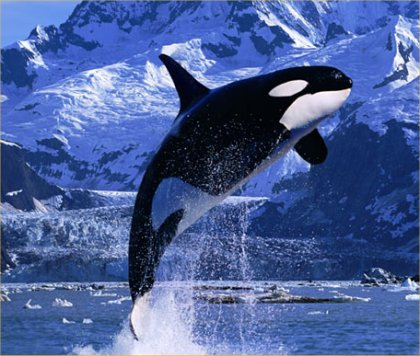Prioritizing initial IT projects that can take advantage of desktop virtualisation technology is an important exercise. While each organization will have its own unique priority list based on factors such as business imperatives , existing IT infrastructure and future IT strategy, Citrix's specialists identified several projects you can adopt to get started with app and desktop virtualisation and demonstrate quick time to value. These projects address today’s pressing IT and end user computing challenges: Making Windows applications usable on mobile devices, driving down the cost of your next PC refresh, enabling users of 3D professional graphics apps to securely collaborate on engineering and design data, and more.
Recent TRG blog posts
Thai Pham
Recent TRG Blog Posts
Get started with citrix desktop virtualisation and demonstrate quick time to value with new Citrix validated projects
Posted by Thai Pham on Mon, Sep 23, 2013
Citrix Support Secrets: XenApp Migration Webinar Q&A
Posted by Thai Pham on Mon, Sep 16, 2013
What a disaster… or how XenServer can help with Disaster Recovery
Posted by Thai Pham on Fri, Sep 6, 2013
In the IT world we should all be aware of what happens if you lose a datacenter, from both business and technical perspectives this possibility can leave us vulnerable to costly outage or even failure of the business itself! There can be many reasons for this to happen. Mother nature and human error show us time and again that a number of different unplanned events can hit your datacenter.
Do you really understand the goal for your desktop virtualisation project
Posted by Thai Pham on Mon, Aug 26, 2013
Do you really know why you are doing desktop virtualisation? As with most technical solutions, desktop virtualisation has its place. It can enable flexibility, mobility, and a bunch of other “-ility” words. Unfortunately, I’ve seen people try to use a technical solution with the wrong goals. Take the following, which is a common occurrence:
The right platform for your desktop virtualisation architecture
Posted by Thai Pham on Mon, Aug 19, 2013
Today, it is a known fact that desktop virtualisation architectures touch many, if not all components and layers of an IT infrastructure. Thereby, we are confronted with many challenges and issues due to the requirement of creating a harmonized infrastructure, where all components interact well with each other to ensure the best user experience by also meeting IT and business objectives. This was not a mandate in the traditional IT model, where we did work in silos.
Virtual Desktops: Building a better mousetrap
Posted by Thai Pham on Mon, Aug 12, 2013
At Citrix Synergy 2013 in Anaheim California, Niraj Patel and Rich Meesters, Citrix's specialists delivered a session on best practices and methodologies to consider when designing a virtual desktop solution. Here are some of the design considerations from that presentation:

When thinking of virtual desktops, consider the environment in five layers:
How Chemistry Enhances C-Suite Communication
Posted by Thai Pham on Wed, Jul 31, 2013
Blog Topics: CFOs, Financial Accounting Management Software
Citrix VDI-in-a-Box 5.3 now with Windows 8 Support, Single Sign-On, and UI-Driven SSL Certificate Installation and much more
Posted by Thai Pham on Mon, Jul 29, 2013
Lost in the excitement surrounding the announcement of Citrix XenDesktop 7, was the announcement that the very well received Citrix VDI-in-a-Box Project Curacao will be released as VDI-in-a-Box 5.3 at the end of June. This latest release shares some important Citrix technologies with XenDesktop 7. Here is what that means to our partners and customers.
VDI-in-a-Box is staying current: Interested in a move to Windows 8? VDI-in-a-Box 5.3 now supports Windows 8, just like XenDesktop; Personal vDisks are now supported on Windows 8, as well as Windows 7; and you get to take advantage of the DirectX and other video improvements provided the latest HDX technologies. And it doesn’t matter what hypervisor you want to use, as we support the latest version of XenServer, as well as Hyper-V and vSphere. If you’ve been contemplating a move to Server 2012, VDI-in-a-Box 5.3 now supports it as virtual desktop with native support of VHD and the new VHDX formats.
VDI-in-a-Box continues enhancing its integration with other Citrix products: Have you been wondering if single sign-on is supported from Citrix Access Gateway? Well the answer is “yes”. Citrix NetScaler/Access Gateway now allows your users to sign into Access Gateway, and their credentials are passed directly to VDI-in-a-Box. The IT folks will love the informational improvements to the Image Distributing Troubleshooting Tool, as well as the centralized collection of log files – instead of having to pull them individually from each server in the grid. We also tweaked the product internals quite a bit to make VDI-in-a-Box 5.3 much more robust, and with higher performance.
VDI-in-a-Box 5.3 enhances the overall IT experience: There have been a number of improvements focused on making IT’s job simpler. We created an SSL certificate installation user interface that vastly improves the experience when dealing with the certificates. With the new Universal Print Server – the same as XenDesktop, you no longer need to load multiple network print drivers on your images. Even the End User License Agreement (EULA) acceptance process has been improved (it’s is now done in-product, consistent with other Citrix products).
For more details, Check out David Liu’s May 22nd blog (http://blogs.citrix.com/2013/05/22/citrix-vdi-in-a-box-5-3/).
You should also check out Dell’s DVS Simplified Appliance. It’s a true hardware appliance that comes with the hypervisor of your choice and the VDI-in-a-Box virtual machine factory installed and 3 years of Dell ProSupport – all for a price that’s less than a PC refresh. Unbox the appliance and rack it; connect it to your network; start the VDI-in-a-Box vdiManager; and you’re ready to import and prep your master image, configure your templates and assign your users. That’s all there is to going live with full virtual Windows desktops.
And, once you have completed your trial, the move to a production environment requires only the addition of more servers to support the total number of concurrent users, plus one more server to provide high-availability.
Throughout the next few weeks, the VDI-in-a-Box team will be writing about some of the new features in more detail. So stay tuned.
Source : Citrix's blog
3 important factors to consider when choosing a retail location
Posted by Thai Pham on Thu, Jul 18, 2013
A competitive retail location is a great advantage for any retailer when breaking into a new market. However, the lure of low rental cost may lock you in a lease deal that might break your business before it ever takes off. .
Blog Topics: Retail Management System
Information Security: The CFO as a Speared Whale
Posted by Thai Pham on Fri, May 24, 2013
As CEO of information security service provider Integralis, Simon Church makes it his business to know what’s going on in the never-ending fight against cybercrime.
Blog Topics: CFOs, Financial Accounting Management Software, Technology trends
 English
English  Vietnamese
Vietnamese