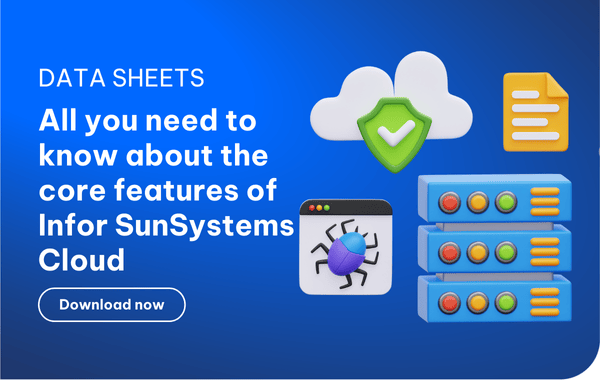Accounts payable automation, workflow, and e-invoicing have long been a solution for common AP problems due to human errors. Despite the fact that AP automation can improve accounts payable and financial management significantly, many companies are still applying for manual entry.
So why is this? Well, there are certain barriers to AP automation, thus understanding these obstacles is an important step in overcoming them.
Reluctance to adopt AP automation and obstacles in implementation
In 2012, research found that companies refused to adopt AP automation mainly because of a lack of budget. AP automation is perceived by companies as an unworthy investment as it costs too much time and effort to build a comprehensive and profitable system.
A lack of cooperation between vendors and companies with various standards and rules might hinder the successful implementation of AP automation as well. Not to mention the organisational change resistance when it comes to adopting the new system.
Read more: 7 Worst Financial Fiascos Caused by Excel Errors
Even after the implementation of AP automation, a lack of understanding of its functionality and its system requirements often accounts for the reason why automation is not carried out smoothly.
As a result, accounts payable automation must be approached step-by-step, from basic foundations to advanced applications, however, companies usually try to skip these steps and jump directly to the highest level of AP automation, which can lead to even more mistakes and errors.
Effectively adopting AP automation
Understanding your current AP
Companies should be able to define and assess their current AP before developing their desired AP system. Investigating existing systems, studying current AP’s cost, and analysing inherent problems are important steps before setting goals for the new system. Companies should also pay attention to their policies on accounts payable workflow.
Read more: Automating Financial Forecast for Hotels with Cloud Systems
Implementing step-by-step
Reviewing each component of the AP process closely—for example, the way invoicing processes. Upon receiving an invoice, companies can control the process by adopting invoice scanning, enabling e-invoicing, and capturing information from invoice digital images.
This is a very basic application, without any heavy training requirements. A more advanced step would be to enable accounts payable workflow automation from invoice validation to approval, which should allow managers to track payment status, manage travel and entertainment expenses more easily, and improve financial transparency and visibility of liabilities.

Monitoring the transfer to AP automation
Establishing key performance indicators (KPIs) and using them frequently to monitor, measure, and enhance performance within AP. Conducting an insightful comparison between your company and others that are either in progress or have already automated is important in order to see what your company can be doing better, or what it is already doing right.
Managing changes
It is important to know who is being impacted by the change so as to support and provide adequate training for them. Moreover, you should attempt to identify and get key stakeholders from other departments and suppliers to be involved in this changing process in order to educate your whole supply chain about the new system.
Understanding the long-term values of your AP automation system
Make sure that your AP automation is flexible enough to adapt over time and can be integrated easily into other ERP and financial systems while still being able to meet regulatory requirements at the same time.
Choosing the right AP system for your company
Obviously, there are many different choices for AP automation, thus being able to pick the right one for your organisation requires initial research from related reports, benchmarking, or conferences. Normally, companies are unaware of or lack of understanding AP systems, invoicing processes, and payment tools. Therefore, in order to best utilise your AP automation technologies, it is critical to acquire much knowledge in this field.
Discover the power of cloud-based automation and enhanced efficiency with Infor SunSystems Cloud. This all-inclusive financial management solution is designed for businesses of all sizes and industries.
Empower your finance teams to make real-time strategic decisions by exploring the information-intensive kit below.
 English
English  Vietnamese
Vietnamese