A computer, in the traditional sense, requires hardware, operating system and applications to correctly execute its functions; the development of Virtualisation technologies deeply modified this procedure.
A physical computer is no longer necessary to access the data stored in your office. With Virtual Desktop Infrastructure (VDI), today we are capable of managing all information whenever we need, wherever we are.
Read more: Key factors to consider when building a digital workplace framework
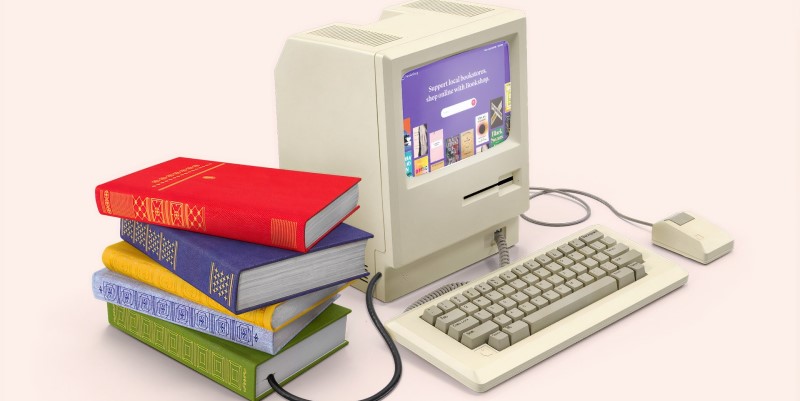
Photo by Morning Brew on Unsplash
Virtual desktop: what are they and how they work
“Virtual Desktop Infrastructure (VDI) can be defined as hosting of desktop environments on a central server. It is a form of desktop Virtualisation, as the specific desktop images run within virtual machine (VMs) and are delivered to end clients over a network.”
Instead of relying on hardware, the operating system, applications and data run on a virtual machine called Hypervisor (host computer), which can emulate the original system and allow more guest computers to access at the same time.
Read more: What you need to know about Managed IT Services?
This means that all the desktop resources are stored remotely in a server in a data centre far away from us. Our personal-impersonal computer becomes just a reflection, a carrier to access the centralised hardware.
A virtual desktop client software can be installed not just on personal computer but on every endpoint device, which can support and interact with it. Thus, we would be able to manage all data through any laptop, smartphone, or tablet of our choice.
Different types of virtual desktop
Virtual Desktop Infrastructure can be divided into two primary versions: non-persistent and persistent. The main difference between them is how the data of each guest computer is managed.
Non-persistent virtual desktops
With the non-persistent solution, all users share the same virtual desktop setup. Standardisation is the main concept behind this solution, i.e., no customisation. Every time a user logs off, the virtual desktop reverts to its original setting and the master image is re-created. The users cannot customise their settings, documents, or even download additional applications.
The master image, also known as the golden image, is your desktop in its most authentic form, which contains only core essential functions and applications.
One of the main benefits of implementing a non-persistent desktop is security; every data is automatically wiped out, making it almost impossible for hackers or malware to infiltrate.
Read more: Cloud adoption strategy: Cloud-first vs Cloud-only
Another perk is the reduction of the storage space since nothing is retained on the virtual machine, which consequently leads to a reduction of the storage cost.
A non-persistent solution also makes the maintenance of guest computers much easier and quicker. All updates just need to be done on the master image.
Persistent virtual desktops
On the other hand, persistent desktop allows users to maintain their personal settings, applications, documents between each log-off and the next reboot. In other words, the master image is not re-created every time a session has ended.
This solution focuses on customisation, cuts down the time needed to re-set everything at every new access, and boosts productivity.
The security level provided here is weaker. The persistent solution doesn’t provide a central backup system, all sensitive data is not isolated from the device used to access them. This makes this kind of solution susceptible to any malware intrusion, which would have full access to everything the user can access.
Read more: How to ensure physical and cyber security when working from home
Another aspect to ponder on storage space. Persistent desktop requires additional space to store different desktop settings and applications tailored to fit each user's needs. This automatically leads to an increase in storage costs for the company.
Lastly, managing every single persistent VDI requires more time and resources rather than centrally monitoring them.
A large number of companies decide to adopt a mixed strategy, deploying non-persistent desktops for users who require less customisation and persistent desktops for their power users.
A valid alternative adopts a hybrid option, combining non-persistent and persistent virtual machines, which work in total isolation from each other to ensure a high level of security without sacrificing the user’s customisation.
Users can securely access and utilise sensitive information, which is locked down in a virtual machine on their personal device. This one works alongside another virtual machine which has open internet access.
Any potential hackers able to reach the open virtual machine remain completely confined in it without any possibility to even see the data contained in the locked virtual machine.
How virtual desktops can help your enterprise?
The implementation of Virtual Desktop Infrastructure brings along a series of compelling benefits and opportunities for enterprises.
Certainly, one of the biggest benefits of opting for a virtual desktop is flexibility. As we mentioned before, this technology allows users to access data from multiple endpoint devices located in different positions via the Internet.
This could be a great advantage for always-on-the-go employees, salespeople, for example, enabling them to connect to their applications and data virtually, similar to having an on-demand office.
Due to its great versatility, a wide number of industries can benefit from it.
Being able to consult all the necessary data remotely helps to boost employee’s productivity; users are constantly connected and enabled to make real-time adjustments without stopping the workflow.
Read more: Top 10 work from home productivity and communication tools
All of this has been made possible through risk mitigation of unauthorised login without compromising the security level.
As mentioned above, the security is further improved by using virtual desktops. By deploying a non-persistent desktop, all the sensitive data are regularly saved, stored and isolated in a data centre rather than on each guest device.
Enterprises worry less about an eventual breach of sensitive and confidential information. The threat related to a lost or stolen device is dramatically reduced. VDIs don’t contain any data because they are isolated on the remote source. Guest devices are merely instruments to deliver data to every employee in whichever moment or situation.
Another fundamental aspect to consider is the reduction in cost. IT departments can considerably cut down the expenses designed to buy and set up a new physical infrastructure. Now, employees can operate directly from their personal devices. Alternatively, enterprises can decide to invest in a thin client, utilising existing PCs as Virtual Desktop endpoint.
This also implies a natural reduction of time and cost related to the maintenance and support service. As already said, the process is easier and more fluid when we have a centralised server to manage instead of several non-centralised devices.
By embracing the Virtualisation movement, enterprises would be able to significantly cut the entire physical structure costs. If employees can work anywhere, utilising the same information, it won’t be necessary anymore to have a physical office, just a data centre will be enough.
Read more: How AWS manages and maintains their massive data centres
Obviously, we have to consider some downsides tied to the mentioned technology. Users might experience instances where they could not connect to their virtual desktops.
The first scenario could happen if the data centre runs out of space, in this case, users won’t be able to access their desktops.
Since substantial storage could be expensive, enterprises should find the right balance. An option could be mixing non-persistent and persistent desktops when possible to reduce the need for additional space. Another option could be to anticipate peak usage times and ensure a sufficient network capacity.
Poor or no network connection can also cause difficulty. Virtual Desktop doesn’t support an offline mode.
Last but not least is the circumstance where a server is affected by an unexpected problem. In this case, every user connected to that server would be unable to work.
Interested in learning more about Virtual Desktops and other IT solutions that can ease your work from home experience? Subscribe to TRG Blog today!
 English
English  Vietnamese
Vietnamese 


