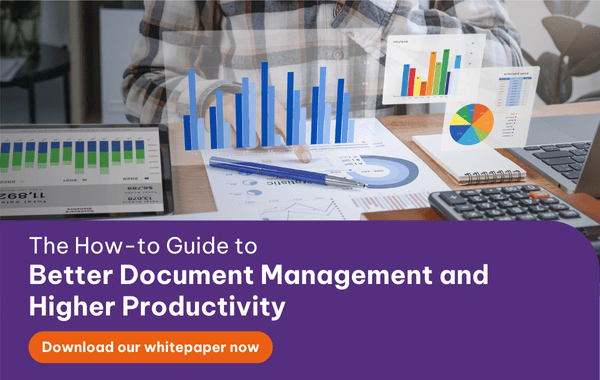As we have explained in earlier blog posts, proper document management is a challenging but worthwhile practice. However, if you have decided to invest in a document management system (DMS), a whole new problem arises – Which one do you choose and what does such a system even need?
With that in mind, we want to give you our top tips for what to look for in a DMS to help you decide which DMS is best for your business.
Read more: How to tell if your enterprise needs a document management system

7 elements to look for in a document management system
1. Cloud storage and connectivity
There is not a proper DMS out there that does not provide cloud storage to function as your central hub to upload files. However, where many differ is in the amount of connectivity to this central hub. It is essential to consider how, where, and when you can access the DMS.
Some systems have a mix of browser access and a separate app to give you numerous ways to access the central hub, while others only provide one of the two. Some systems have limiters in where you can upload files from and which files you can upload. These features, or sometimes lack of, are important to take into account when you are trying to decide which system will work for your business.
2. Scanning capabilities
If you have many documents still sitting in paper format, many good DMS’ come with scanning software that will allow you to get all your important documents moved onto the central hub.
This feature can also be very useful if your business attends or hosts many events where paper documents are exchanged, to ensure information is not lost. When considering this feature, it is crucial to factor in which technology is used for the scanning function.
Read more: Digital transformation - The Samsung Cloud Print case study
Technologies like optical character recognition (OCR) and intelligent character recognition (ICR) should be standard for any top-of-the-line DMS to get your documents onto the cloud.
3. Search and Metadata function
It is imperative that your DMS has a robust search function. This feature will allow you to find your documents much faster and easier.
With this function, you need to pay close attention to the metadata function. A proper metadata feature should allow you to create a background ID for everything in your central hub. A robust search capability, backed up by a reliable metadata function, will enable you to find the right document, at the right time, every time.
4. Built-in document editor/creator
A great feature to look for in a DMS is a built-in or integrated document editor/creator. It allows you to make corrections and revisions without the need to download the documents and open them in a separate program, only to upload them again.
At the same time, you can instantly create and store new documents in the correct place. This feature does, however, have to come with proper version control which is the next feature on our list.
5. Document version controls
A core feature that your DMS must have is document version control. This would include a list of who has made changes to a document and what and when these changes were done, which allows you to always have a complete overview of how a document has progressed over time. This function produces either a complete or curated list of older versions of the document to ensure that you do not lose vital information in case of an error.
Read more: How to protect your data when employees leave
6. Permission controls
Another vital feature of your DMS is the ability to manage permissions within the system. Managing who can do what allows you to maintain data integrity and ensures that files are not moved or deleted by accident.
7. Universal format support
In almost every business it is not only Excel spreadsheets and Word documents that are being produced. Videos, website scripts, images etc. are just examples of files that also need to be stored, managed, and found when necessary. Therefore, your DMS should support various file formats so you do not end up having files saved in separate places again.
 English
English  Vietnamese
Vietnamese