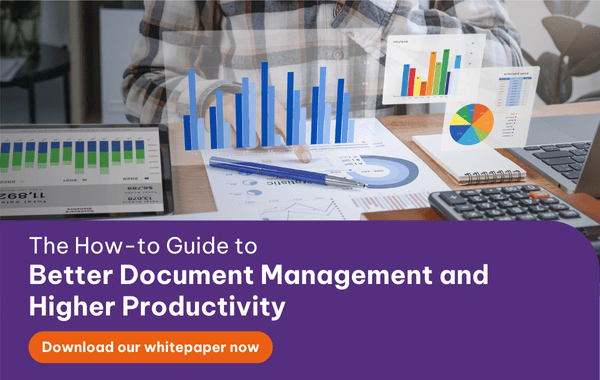Document management is often an overlooked practice in your business, but did you know that according to research your employees can spend up to 20% of their time at work searching for information about the task they are currently doing?
One of the ways to reduce this spent time and increase productivity and efficiency in your business is through proper document management. Therefore, we here want to give you seven tips for document management that will help you get your documents in order.
Read more: How to protect your data when employees leave
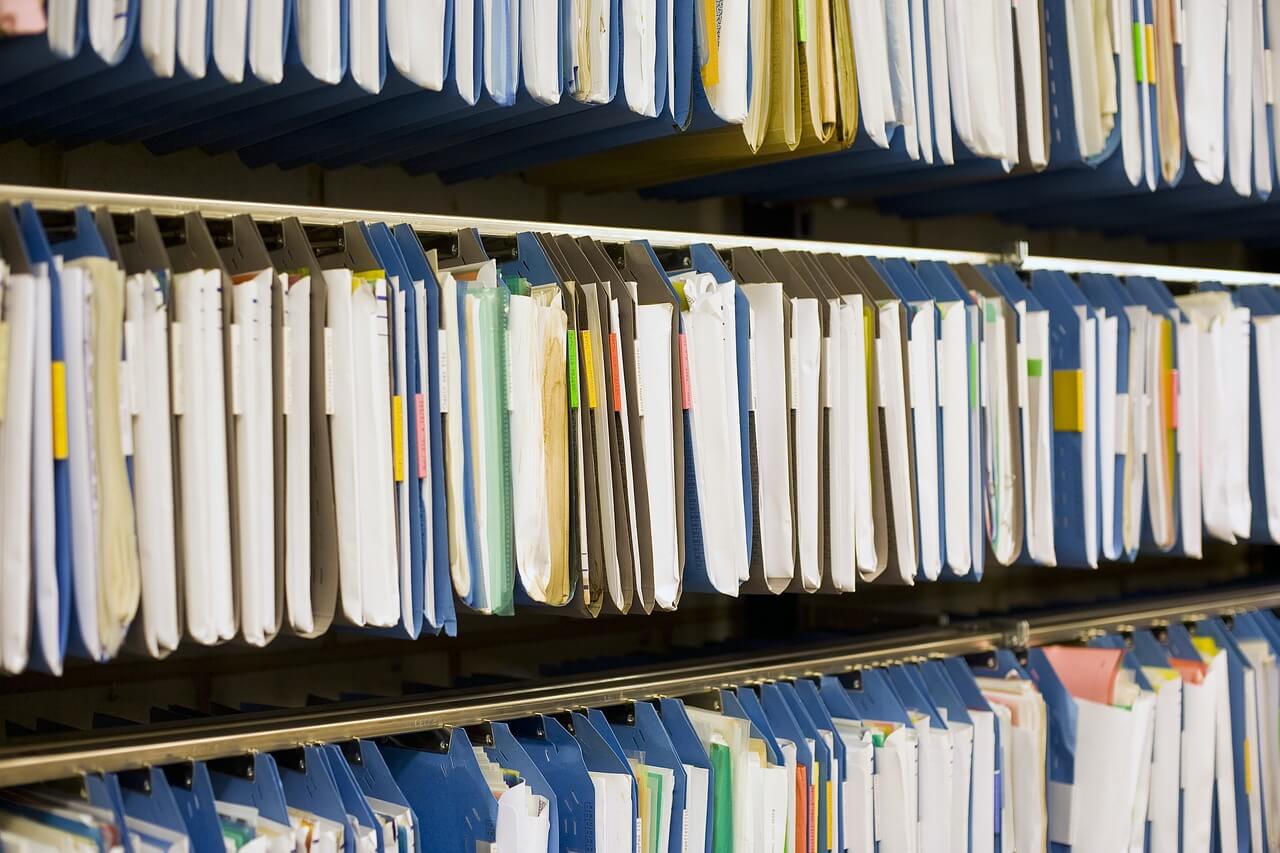
Save time with these 7 tips for document management
1. Policies
A major issue many businesses have when trying to fix the issue of document management is the lack of strong policies and protocols. People have been saving and storing the way they thought was best for a long time and no one has done it the same way. Therefore, you first need to make strong policies and protocols and make sure you enforce them properly, to make sure that people are on the same page.
2. Central hub
The best way to start properly managing all your documents is to have them all stored in one place. Doing this allows everyone to find and access all the necessary documents, without the need to look in multiple places and nothing gets lost on a forgotten hard drive. There are many services to use as a central hub. Some make do with Google Drive or SharePoint and some get custom-made Document Management Systems.
3. Integration and automation
So you got your central hub up and running. Now you need to start storing files there. One good way to make sure this is done is by integrating it into your work routines, to make sure that no one forgets to upload that one document they are working on.
Another way of making sure this happens is through automation. Some services allow for the automatic upload of certain files and documents. Beware that you will need to have a lot of background metadata set up before this can be done, to make sure that documents are stored in the correct position.
Infographic: 4 steps to automate enterprise data management
4. Email attachments
In line with the last tip. Make sure that it is integrated into work routines and that email attachments are also stored in the central hub. Many important documents and files get buried in cluttered inboxes all the time and it takes a lot of time and money to dig them out or reproduce them.
5. Restrict permissions
It is often a very good idea to make a plan for who has what permissions in your central hub. Often businesses allow everyone to create folders and new documents, and move files as they please within the central hub which takes you right back to where you were before, with a cluttered mess and documents and files buried within it.
Read more: What 'Transformers' can teach us about enterprise IT security
6. Make a plan for organisation
Make a detailed plan of how you want to organise your files and think up all of the metadata needed to quickly know where all files are stored. This will not only make things easier to find but will also make searching for things much easier within your central hub.
Think of which subjects fit together, do you need a separate place for Product A or does it fit well to have the joined with Product B? Do you want PDFs saved in a separate folder from your video files or is a further separation needed?
7. Standard naming conventions
One way to avoid going back to a cluttered mess and making the entire process of document management much easier is by creating standard naming conventions. As mentioned in the first tip, make sure such conventions are followed and properly enforced or you will quickly find yourself right back at the start.
These were our tips for proper document management that should kickstart you into proper management of your documents and files.
 English
English  Vietnamese
Vietnamese