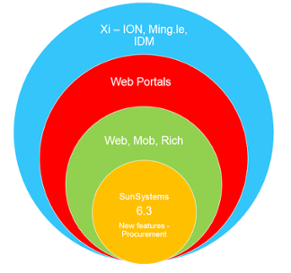Infor SunSystems 6.3 is now available. The latest release of this comprehensive financial management system is particularly significant because it not only delivers plenty of new features and enhancements but also runs on Infor Xi, the latest and most innovative enterprise technology platform from Infor.
Highlights of Infor SunSystems 6.3:
- More features and enhancements for the core functionality
- Easier deployment and upgrade options
- Enhanced user experience
- Better integration with other Infor applications
SunSystems 6.3 and Infor Xi
Infor SunSystems 6.3's new features & enhancements
1. Technology & Integration
Infor SunSystems 6.3 now comes fully integrated with a host of other Infor applications which used to be separate modules, including Infor ION middleware, Infor Ming.le social collaboration platform, and IDM (Infor Document Management). Referred to as Infor Xi, this new tech stack allows SunSystems clients to easily install all of those applications. Access can be managed later through contract and licensing instead of installation.
With respect to user experience, a key improvement theme of this release is the web-enabled approach. That is, everything can be run on browsers and managed within the application itself.
Read more: Everything you need to know about Infor SunSystems
2. Enhanced Homepages
The “Favourite” menu, where users can create shortcuts to commonly used reports, links, and functions, is replaced by “home pages.” Users now have greater capabilities to personalise their home pages for increased productivity. For instance, they can add role-based widgets to their home pages, so different groups of users can have different sets of widgets when they log in.
These widgets are highly configurable and can be used to show crucial information such as Account Balance and Credit limit directly on the home pages. Users can drill down from the widgets directly to the underlying records in SunSystems.
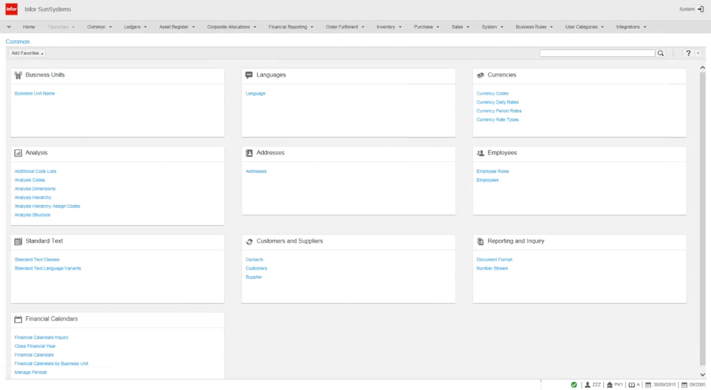
An interface of the current release (6.2)
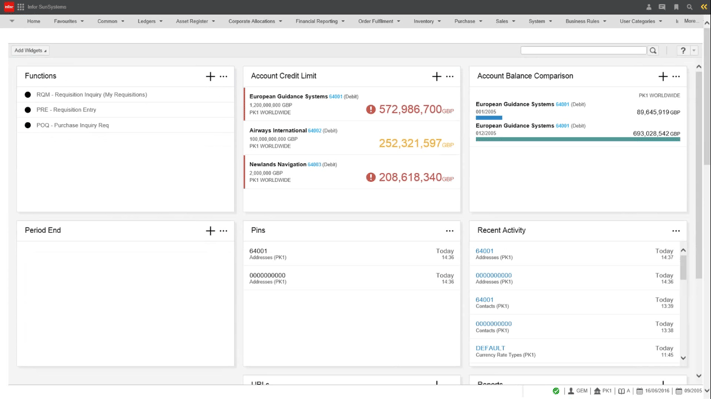
Homepage with some simple widgets of SunSystems 6.3
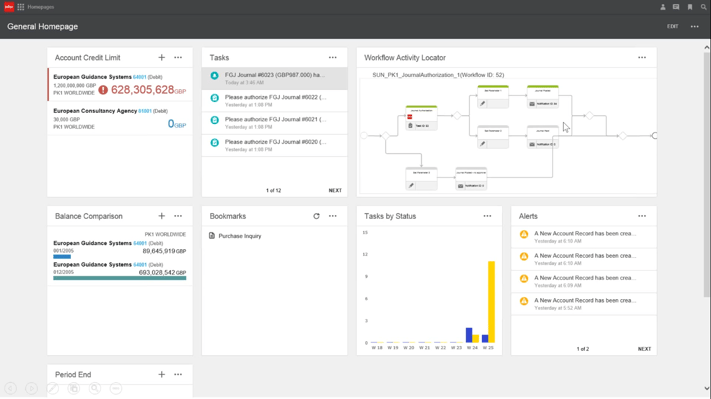
A more complex home page showing integration with workflow engine from Infor ION and Alerts from Infor Ming.le
3. Configuration Manager
In the past, there were still some areas that must be managed outside of the system, for e.g. via config files. Infor SunSystems 6.3 consolidates all configuration settings, over 400 of them, into a single web-based console and allows for a complete control of all aspects within the system.
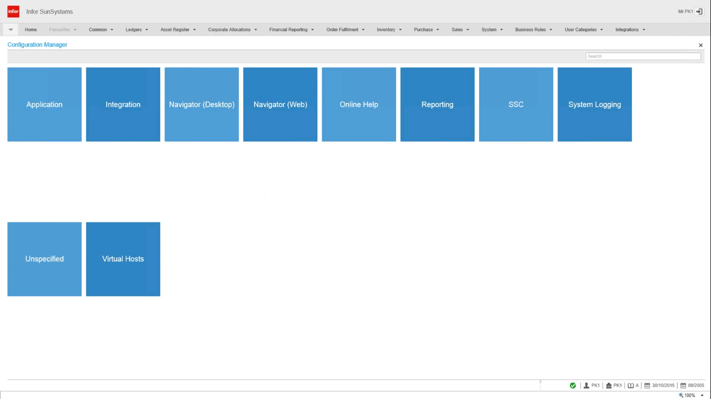
Configuration Manager in SunSystems 6.3
Among the most notable improvements is the ability to allocate memory capacity in Ledger Import caching, which can speed up the process up to 2 – 3 times faster.
Throughout the entire import process, the system’s memory is dynamically allocated for maximum performance. The caching limits can be set in the Configuration Manager. And once the import is completed, all allocated memory will be freed immediately.
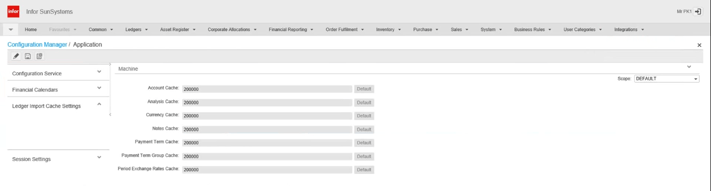
The setting for Ledger Import memory caching limits
Similar web-enabled enhancements are extended to functions like Transfer Desk, Business Unit Administration, and SunSystems Connect portal.
4. IDM (Infor Document Management)
Infor SunSystems 6.3 enables users to view and attach business documents in context to the records on which they are working. For instance, when users open a Sales Order record, they can also see the associated sales order document on the same screen (Photo below). Users can also share documents with Infor Ming.le.
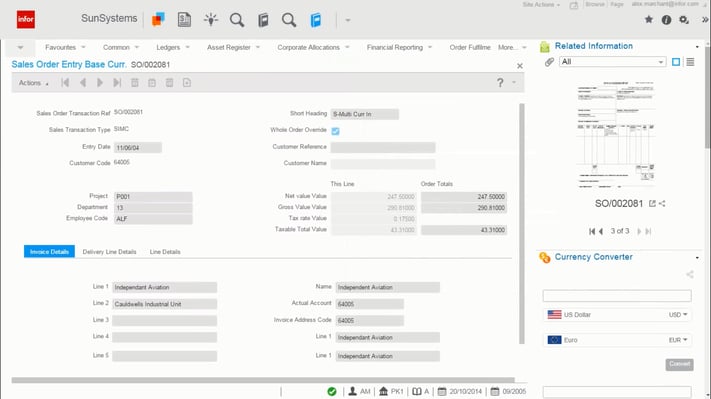
5. Static Data Status
With SunSystems 6.3, users are given greater controls over the on-boarding of new data items like account codes, analysis codes, customers and assets. Currently, when new static data records are created, their default status is set to “Open”. The new release introduces a new status of “Draft”.
Now when a new record is created in SunSystems 6.3 either manually or by uploading, it can be set to the default status of “Draft” and not be used in processing until it has been reviewed. The system can be configured so only certain users can change the status from “Draft” to “Open”. This feature is defined at business unit level and optional, i.e. you can turn it on or off.
6. Currency Rate Type
Multicurrency functionality has always been a key strength of Infor SunSystems. For the 6.3 release, users will be able to create different sets of exchange rates for different purposes and have control of when and how they can use a specific rate type.
For instance, you can use one exchange rate that is different from the default monthly rate for a specific collection run. Or the rate for evaluation could be different from the rate used for day-to-day transactions. These rate types are also defined at business unit level.
7. Form management
Currently, when users want to make some changes to a form, they need to check out that form, make necessary changes, and check it in again. Sometimes, users check out forms and forget to check them back in again.
With SunSystems 6.3, the check-in and check-out process is performed entirely in the background. Users only need to open the form and make amendments using Forms Designer.
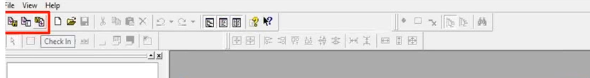
The current process requires users to check out and check in again

The 6.3 release eliminates the check-out and check-in steps
8. Web Portals
Customers and supplier can now securely access SunSystems without having to log in. This feature enables them to perform tasks like viewing details of invoices and orders, saving and printing invoices.
Find out more: Download Infor SunSystems 6.2 Brochure
Other notable new features include:
Withholding Tax is now a standard feature in the 6.3 version.
Requisitioning: this new feature allows users to create a purchase requisition from within the system and to submit for approval.
SQL Always on Failover: to automatically reinstate SunSystems connections after a network failure.
About Infor Xi Platform
Infor Xi is a next-generation enterprise technology platform featuring modern cloud computing, strong open source support, mobile-first design, and advanced analytics. Building on the success of the current platform, Infor 10x, Infor Xi will power Infor’s latest enterprise application offerings, such as Infor CloudSuite ERP suites, and Infor SunSystems 6.3 financial management suite.
Infor Xi delivers multi-tenancy and strong support for open sources such as Postgres Plus and Linux for accelerated performance and better economics. Infor Xi-powered applications will benefit from expertise and economies of scale of Amazon Web Services' cloud infrastructure.
Infor Xi applications are capable of publishing a single set of standard APIs (application programming interfaces) and delivering superior user experience through responsive design optimised for specific mobile devices.
Infor Xi applications also come with built-in advanced data analysis capabilities like in-context analytics and role-based dashboards which empower users to predict problems, discover opportunities, and come up with solutions.
Both Infor SunSystems 6.3 and Infor SunSystems 6.4 versions are now available at TRG International. Request a demo now and see how this solution can transform your finance function.
More detailed information about Infor SunSystems 6.3 is coming soon. Subscribe to our blog now so you won’t miss it!
 English
English  Vietnamese
Vietnamese