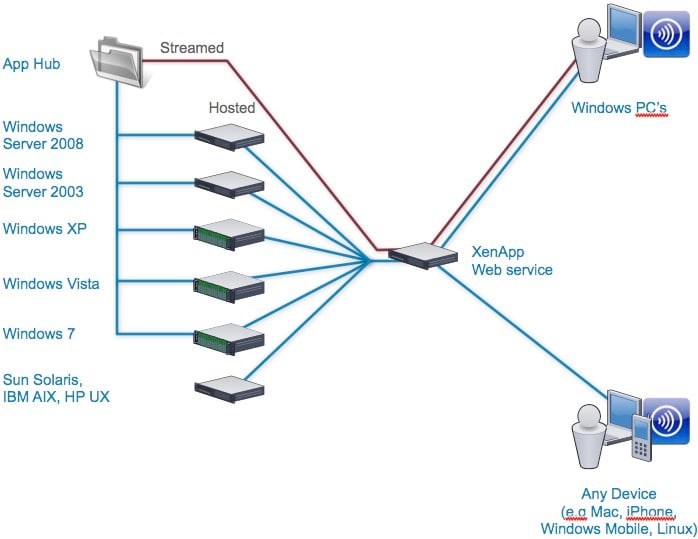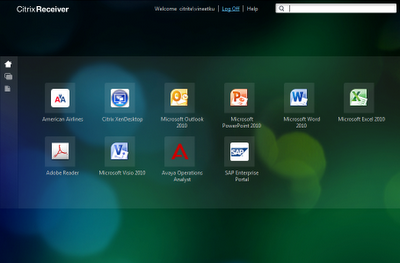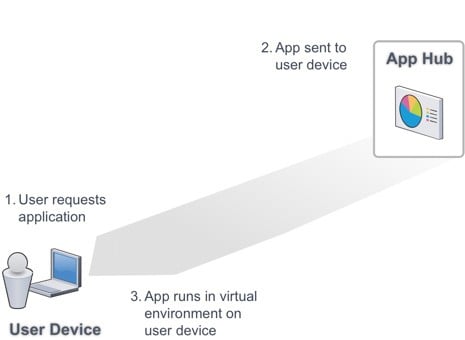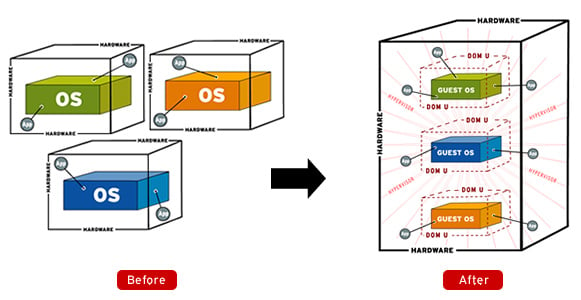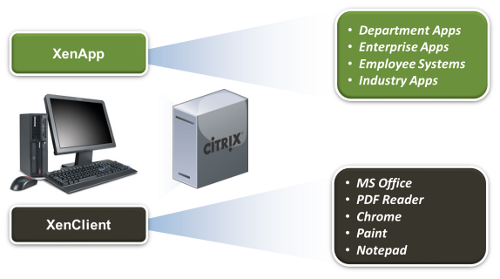In the third part of a 4-part series Better Virtualisation with Citrix — Addressing the challenges of application and desktop virtualization (part 1) — we have discussed how XenSever helps ultilising hardware performance and simplify management process. In this final part, we will see how the combination of Citrix XenApp, XenDesktop and XenSever can makes virtualization simple and economically feasible.
Recent TRG blog posts
Cuong Le
Recent TRG Blog Posts
Addressing the challenges of application and desktop virtualization (part 2)
Posted by Cuong Le on Mon, Feb 4, 2013
Addressing the challenges of application and desktop virtualization (part 1)
Posted by Cuong Le on Tue, Jan 29, 2013
In the second part of a 4-part series Better Virtualisation with Citrix —The challenges of application and desktop virtualization — we pointed out the common challenges of application virtualization such as supporting legacy applications, quickly responding to changing IT needs and ensuring protection against failures and disasters. In this part, we will examine some solutions to optimize system's hardware performance.
Citrix Receiver for Windows 3.4 – Just Released
Posted by Cuong Le on Tue, Jan 22, 2013
Citrix has released the new version of Citrix Receiver for Windows in responds to requests for first time use and login simplifications and supports StoreageZones with a new a ShareFile Sync upgrade. It also works well on Windows 8 Pro machines. You can update your PC to the latest standard version (CitrixReceiver.exe) by visiting http://receiver.citrix.com/. As before, you can configure the standard version of Receiver using an email or server address or activate it by opening a provisioning file.
The challenges of application and desktop virtualization
Posted by Cuong Le on Mon, Jan 21, 2013
In the first part of a 4-part series Better Virtualisation with Citrix — Brief overview of the virtualization stack — we discussed overview architecture of a virtualization and its benefits such as isolation and workload portability. In this part, we will examine the challenges related to application and desktop virtualization.
Brief overview of the virtualization stack
Posted by Cuong Le on Tue, Jan 8, 2013
IT organizations successfully deploy virtualization every day to maximize utilization of existing computing resources and more quickly provision systems, services, applications and desktops. Virtualization helps reduce datacenter capital and operating expenses while increasing the availability of critical business systems. The result is an IT organization with greater agility and a new ability to address even the most complex business imperatives.
How Companies Using App Virtualization with Client Virtualization Are Driving Down Management and Support Costs
Posted by Cuong Le on Thu, Nov 29, 2012
Companies using application virtualization on laptops or desktops have made great first strides in bringing down management and support costs by simplifying the deployment and management of the applications they are virtualizing.
 English
English  Vietnamese
Vietnamese