As the coronavirus pandemic continues to sweep the globe like wildfires, showing no sign of slowing down, businesses are increasingly grappling with the question of how to stay operational during this crisis without compromising the well-being of their employees, customers, and the public. Many are sending staff to work from home, yours should be as well.
In this article, we will explain in detail why you need a work-from-home policy and how to implement it successfully across your entire business.

Why you need a work-from-home policy now
The most obvious reason for the transition to a virtual workplace right now is you may soon have no other option. With the pandemic appears to gain steam, and without any viable cure or vaccine in a foreseeable future, more and more countries are turning to drastic measures like containment zones, quarantine zones, travel restrictions, or even nationwide lockdown.
Learn more: COVID-19 Resource Hub - Everything you need to know about the virus that causes the pandemic
As a result of such restrictions, some or all of your employees may find it impossible to commute to work. Your office may even be asked to shut down by authorities in an attempt to slow down the virus spreading.
In these cases, the only option is to turn your office into a virtual workplace by letting your employees work from home.
Even if your company is not directly affected by those restrictions, implementing a work-from-home policy is still highly recommended as a way to stop the illness from spreading, and to protect your staff and your community.
This health crisis calls for companies to step up and demonstrate their social responsibility by following medical experts’ advice on social distancing – a set of practices include limiting large groups of people, closing buildings, and cancelling events.
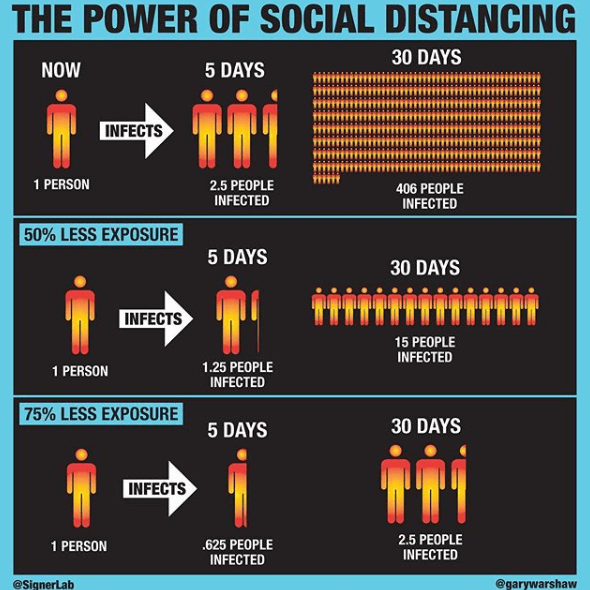 Credit: Gary Warshaw, IG: @garywarshaw
Credit: Gary Warshaw, IG: @garywarshaw
The greatest risk, however, is if one of your employees gets infected and unknowingly comes to contact with other employees in your office.
At the very least, your office will be closed for disinfection. At worst, many of your staff will be either quarantined or even hospitalised, causing an abrupt disruption of your business operations. The damage would be incalculable.
Furthermore, becoming an infection hotspot during this outbreak attracts a lot of negative attention from the media and the public.
Implementing a work-from-home policy will undoubtedly create a slight, albeit controllable, disruption. Yet it can greatly mitigate all of the aforementioned risks at a minimal cost.
Steps to implementing a work-from-home policy
Set the right expectations
Health experts so far still have not had a clear answer to when we can stop the outbreak. Some predict we will have to live with it until a coronavirus vaccine is available for the public, which can be a year from now.
Consequently, your employees should be prepared for the situation where working from home is a new normal for at least a couple of months. They should also understand that remote working is not for everyone, and there are challenges to overcome.
If asked, most people would probably say working from home come with great perks. But the fact remains that there are serious shortcomings in working remotely, being away from your co-workers, and away from the familiar environment of the workplace.
Some of your staff thrive on constant interpersonal interactions at work. Some may find staying at home provides too many distractions. Others may be tempted to waste time on social media without the usual supervision.
Regardless of the reasons, the transition to a virtual workplace will definitely affect the productivity of the employees and their teams. You must assure them that there are ways to dampen those effects.
Decide who must stay in the office
In a normal circumstance, when working from home is a choice, you will first decide who can work remotely. These are the people who can deliver expected results with little supervision. But during this pandemic, what you have to do is to identify a skeleton staff operating from the office, and send the rest to work from home.
The skeleton staff include those who must stay in the office to ensure mission-critical functions still running.
There are certain teams - IT, accounting, treasury, maintenance, etc. – that need to be physically present at the office. For those teams, you must decide on a job-sharing arrangement. Several options are available, such as split days, alternate days or weeks, and staggered time.
Identify the technology requirements
If there is a silver lining to this pandemic, it is that it happens when cloud computing has been widely adopted.
Messaging/ video conferencing applications like Skype, Zoom, Google Hangouts are now ubiquitous. Cloud-based storage services like Google Drive, MS Office 365 have made the virtual office a reality.
Even sophisticated enterprise applications such as ERP that once required a cumbersome on-premises IT infrastructure now can also run completely on the cloud.
Nonetheless, sending the majority of your staff to work from home still poses some serious technical challenges. Cybersecurity is one area you need to pay attention to. Your staff are now handling sensitive information using home networks which may be more vulnerable. Consider equipping a VPN (virtual private network) to those who deal with confidential data.
Track the performance
Decide which teams can goal-setting systems like KPIs, OKRs where you can monitor the end results, and which teams need time-tracking apps to see whether the employees are sticking to their working schedules.
Agree on means of communication
There must be a redundancy when it comes to communication. It means the company should have multiple methods to keep the employees reachable: emails, SMS, instant messaging apps, video conferencing apps, or task/project management apps.
Also, there should be a daily well-being check for every employee even if they have no one to report to. Make sure that you have the emergency contact information of every employee in your company.
To learn more about what actions TRG International has undertaken, please read our Founder and CEO's full letter to all customers here.
Is your business ready to work 100% virtually? It's time to move your business to the cloud with TRG Cloud Services. Take action today!

 English
English  Vietnamese
Vietnamese 
