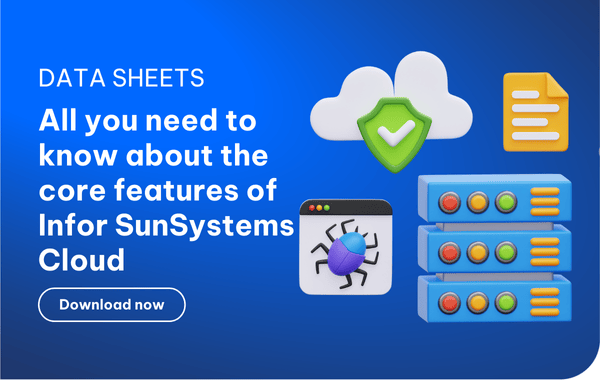Did you ever feel bogged down by manual document approvals? Is your desk overflowing with papers awaiting approval? If you answered 'Yes’ to these questions, it’s time to build some automated workflows.
This blog post will demonstrate how you can set up a basic approval workflow in IDM (Infor Document Management), using a purchase requisition as an example.
But first, let’s go over the use case of an automated purchase requisition workflow.

Table of Contents:
- What is a Purchase Requisition Process?
- Creating a workflow with Infor Document Management
- What else can IDM do?
What is a Purchase Requisition Process?
Before we dive in, let's understand the purchase requisition process. It's the internal system companies use to request the purchase of goods or services. Typically, an employee submits a requisition form, which then gets routed to managers and procurement for approval before a purchase order is issued.
Why Automate Purchase Requisitions?
The purchase requisition process can be ripe for automation because it often follows a defined set of steps with clear approval hierarchies. Automating this process can yield several benefits:
- Faster approvals: No more waiting for signatures or chasing down approvals.
- Reduced errors: Fewer mistakes from manual data entry and routing.
- Improved visibility: Track the status of requisitions in real-time.
By streamlining purchase requisition approvals, you can free up valuable time and resources for your team.
Creating a workflow with Infor Document Management
Infor Document Management (IDM) acts as a central hub for all your business documents. It streamlines document creation, storage, retrieval, and collaboration, ensuring everything stays organized and accessible. It’s included in SunSystems Cloud subscription.
IDM workflow designer offers a powerful tool to streamline your document approvals and boost your overall business efficiency.
It boasts an intuitive interface. No coding knowledge is required! It primarily relies on drag-and-drop functionality and clear prompts to guide you through setting the appropriate parameters.

Once a document, in this case, a purchase order, is uploaded to IDM and you have a properly set up workflow, the document will be sent to the purchase manager for approval and once approved it will be sent to the next steps.
Here’s how you can build an automated purchase requisition workflow using IDM.
Building the Workflow Engine
First, we need to define the document type (purchase requisition in our case) and create an Approval Status value set (approved, rejected, pending). This lays the groundwork for our workflow.
Automating the Approval Process
Now comes the exciting part: building the workflow itself! We'll use ION Desk, a tool within IDM, to design the automated steps. This involves defining:
- Parameters: These are placeholders that capture information from the document, such as the requisition amount.
- Tasks: These are the actions that need to be taken, like sending the requisition to a purchase manager for approval.
- Decisions: These are the branching points in the workflow, based on the approval decision (approved or rejected).
- Notifications: These are automatic messages sent to relevant users, informing them of the workflow status.
- Activation Policy (Optional): This allows you to automatically trigger the workflow for specific document types.

Putting it into Action
Once the workflow is set up, any uploaded purchase requisition will zip through the approval process. The designated purchase manager will receive a notification to review and make a decision. The system will then send an automatic notification to the initiator based on the outcome.
Benefits of Workflows
By automating approvals, you can achieve:
- Increased Efficiency: No more chasing down approvals or waiting for manual processing.
- Improved Accuracy: Reduced risk of errors from manual routing.
- Enhanced Visibility: Track the progress of documents in real-time.
What else can IDM do?
There is a lot more that IDM can offer. One example is in-context document management, which presents the right documents at the point of decision, so you don’t have to waste time searching for information.
Your accountants can view and attach business documents in context to the records on which they are working or click on a document link and Infor Document Management will retrieve the document from the central repository.
For instance, when an accountant opens a Purchase Order record, they can also see the associated quote on the same screen.

The application also comes with a Document Capture capability, allowing you to automatically capture, import, and store all documents, whether physical or electronic, in one place.
Just ask any of your accountants, they will tell you what an unenviable job processing document is.
Moreover, having to manually input data from those documents into the system is not only time-consuming but also error-prone.
With Infor OS Document Capture, your accountants are finally free from all these hurdles. The tool automatically captures data from all types of documents, turns it into searchable information, and makes sure that information is readily accessible across the organisation by all authorised users.
For example, it can read a scanned invoice, either in a PDF or image format, extract data from the file, and automatically populate this data into the system.
This kind of automation not only minimises processing time but also eliminates costly human mistakes.
In addition to that, you can access all your documents on the go, or even offline, using the mobile app.
Ready to take control? All these capabilities are available in SunSystems Cloud subscription. If you're looking to automate tasks and free up valuable time, consider exploring IDM by downloading SunSystems Cloud data sheets today!
 English
English  Vietnamese
Vietnamese