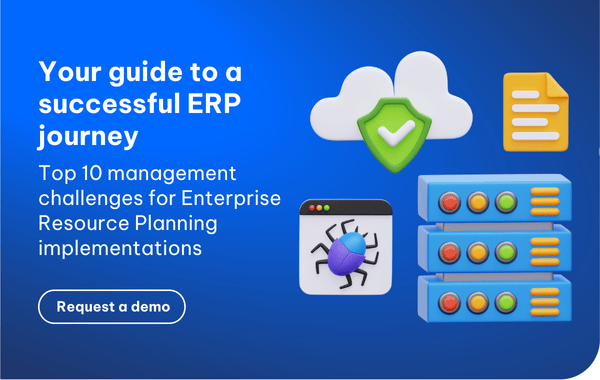Financial managers spend most of their daily work on reports. Infor CloudSuite, a cloud ERP solution, is very capable of a wide variety of reports in various functions such as Accounting & Finance, Sales, and Logistics. The reports built from CloudSuite are very powerful; however, users also need other options to generate and interact with these kinds of reports more quickly and easily.
So, the question is, is there any way that we can combine the power of CloudSuite’s data analytics with a tool that is familiar with end-users? Infor CloudSuite Excel add-ins are the ones that we can rely on.
Excel add-in in Infor CloudSuite software
1. Usability
The biggest advantage of integrating CloudSuite to Excel is the product familiarity. The flexibility of Excel functions provide users with the ability to build detailed management reports very easily without any sophisticated coding required.
One of the highlighted examples is that users are able to not only retrieve the balance amount of its associated account but also discover the numbers related to each department, product line or group flexibly. As details can be broken down, the financial manager is able to understand more correctly about the company’s operations.
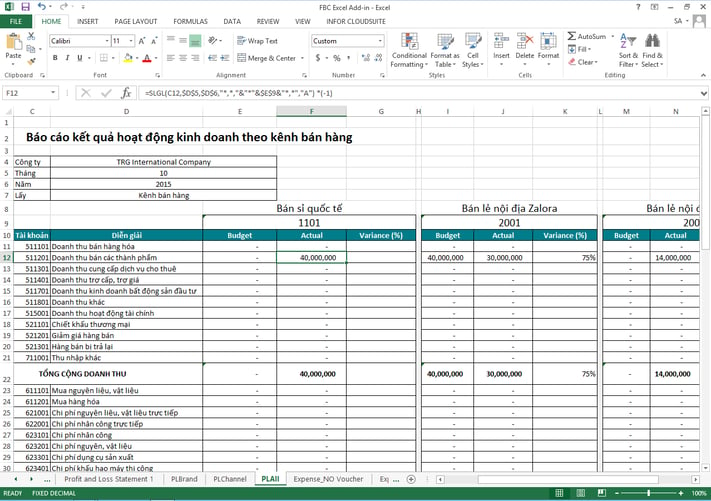
2. Ad-hoc reports
Financial managers may need to know the financial status of their companies on the spot. The current status of the assets and liabilities or the most up-to-date profit figures are the most usual concerns.
With Excel add-ins, they don’t have to leave Excel and then get through the steps in CloudSuite to get their needs solved. CloudSuite users only need to define some specs such as report type and specify the period to generate the ad-hoc reports such as Balance Sheet, Income statement or Trial Balance right from Excel.
These reports are in standardised forms and provide the exact and updated statistics to the users regarding:
- Opening Balance
- Debit and Credit
- Ending and Year-to-Date Balance
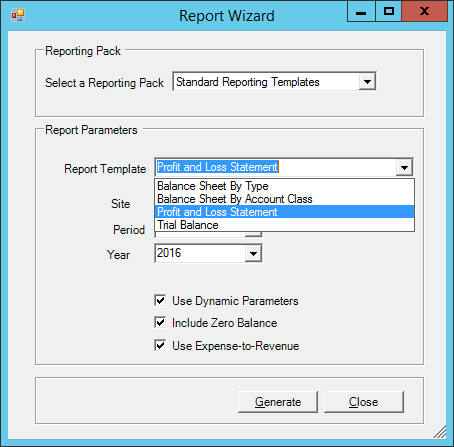
The end result is the financial managers can realise their FS right before the month-end closing.
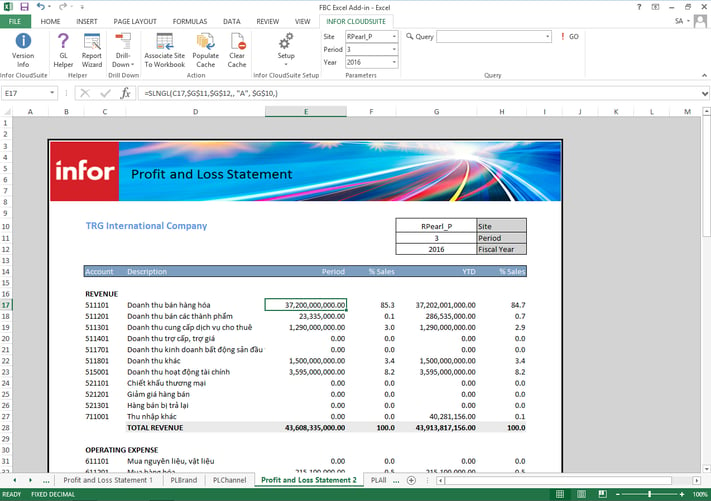
3. Cross-reference
A single number of an account’s balance in the ad-hoc reports is probably not enough to a finance manager. He or she may also need to know the details that make up the balance. With Excel add-in, all the entries associated with the account in the specified period can be revealed in just 2 clicks and added to another sheet for cross-reference in details.
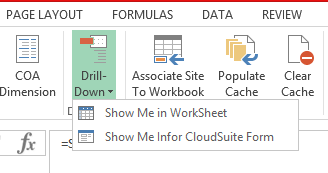
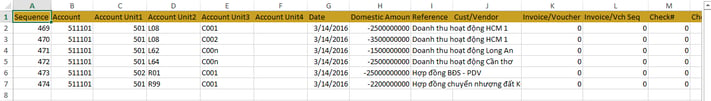
4. Quick view
There are situations in which the finance managers want to view these basic figures for all or specific accounts: period and year-to-date balance, budgeting, and forecasting. Users may use CloudSuite to get these numbers within several reports such as Trial Balance or Budget. It would not only take a few minutes to combine the result from these reports but also be impossible to only specify a certain range of accounts in these reports based on Vietnamese Accounting Standard.
Rather than having such complex reports, CloudSuite’s Excel Add-in provides users with a much quicker and more flexible way to achieve that goal. With just a few steps of defining the accounts, period and the fields to retrieve, a simple report containing this information will be generated in another sheet to get the quick and up-to-date view of the financial status of the company.
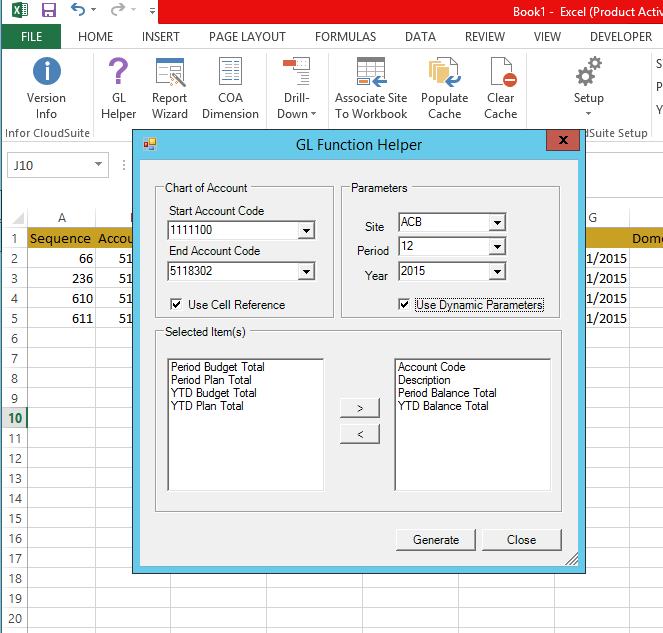
If you find the blog informative, please subscribe to TRG’s Blog in order to get notifications of new updates.
 English
English  Vietnamese
Vietnamese