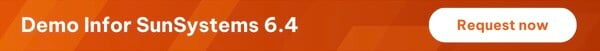Infor SunSystems has a well-established reputation as a world-class integrated financial management solution designed to meet the complex financial operations in multinational enterprises and fast-growing companies. In today's article, we will take a look at a specific function that is vital to any accounting function - Order Fulfilment Management.
Infor SunSystems connects seamlessly with various enterprise IT systems to provide managers with a centralised, real-time view across their entire organisations.
This robust, out-of-the-box financial management software is packed full of powerful and flexible modules that allow managers to achieve more without the need for extensive modifications to the system.
Read more: How Infor SunSystems 6.4 can supercharge your digital transformation

An overview of Infor SunSystems Order Fulfilment
The Order Fulfilment function will equip you with the needed tools to streamline and tightly control sales, purchasing, and inventory management operations.
With Infor SunSystems Order Fulfilment, you can:
- View the unified ledger and inventory updates in real-time
- Obtain maximum visibility and control without compromising customer service quality
- Streamline the process of receiving and handling sales orders
- Free up your employee's time for more critical tasks, such as improving customer satisfaction and the bottom line
- Analyse and report on all aspects related to Purchase, Inventory, and Sales
Take control of your entire sales, order and distribution operations using the following three modules in Infor SunSystems Order Fulfilment Management solution.
Inventory Management
The module offers complete visibility into inventory levels held by your organisation to use in the manufacturing of products right now or for future uses.
More than keeping tight control of products, intermediate, and raw material items, Inventory Management feature allows you to trace the good's whereabouts and ensures you have an optimal quantity of each item available.
You are also able to control costing and serial and batch/ lot numbers.
Read more: Flow centre vs. Distribution centre – Less inventory, faster fulfilment
Key features
- Manage multiple warehouses and group's warehouse
- Extensive descriptions and analysis codes for stock items and SKUs
- Quickly and easily create movement orders and scheduled orders for multiple delivery dates, quantities, and addresses.
- Flexible inventory process management for different types of transactions
- Adjust inventory costs to reflect changes in standard prices
- Generate, modify, approve, and share inventory count/ stocktake results.
- Manually or automatically allocate serialised/ non-serialised inventory when a sales order (or a movement order) is created
Purchase Management
The module enables you to oversee the spending happening across your organisation while streamlining the procurement process and ensuring commitment.
The web-based access allows you and your employees to manage purchasing requirements within predefined rules and workflows by your organisation, thereby improving productivity.
Read more: 7 things you may not have known about Infor SunSystems 6.4
The module also enables you to enhance your buying power through the ability to analyse supplier and product information.
This robust spending and purchase management function decentralises and delegates purchasing responsibilities among a large number of employees while still gives you tight control over the entire process.
The gained visibility results in an increase in efficiency, costs saved, and stricter control in areas where previously were difficult to manage.
Key features
- Create, maintain, and analyse purchasing activities within your organisation through comprehensive commands on Purchase Invoicing, Purchase Management, and Budget & Commitment Control
- Set up rules, create automated workflows and alerts to enforce corporate policies
- The mobile application empowers your employees to access quality data and manage work while on the go
- Inquire about a purchase, generate reports to analyse late orders/ outstanding orders for a specific good, or orders awaiting receipts
- Limit approval authority based on types of project, department, or value amount
Sales Management
A one-stop-shop module for all of your sales activities happening in the organisation, from the sales of goods and services to customer information and invoices handling.
Automatic information updates allow you to view orders, inventory, and ledger in real-time, which can help you and your team achieve maximum customer satisfaction and minimise errors.
Key features
- Generate inquiries and reports for effective sales management
- Stay on top of contracts, generate multiple repeated invoices and automate invoice production with user-defined variations
- Set up order processes and transaction sequence your own way
- Create, process, and manage sales orders as well as record sales return notes, put the returned items back into inventory in one single operation
- Advanced searching (through filters, drills, control desks), multi-lines selection, serial number processing, analysis, and multi-currency functionality
Don’t just take our words for it. Explore Infor SunSystems and its consumer-grade interface yourself by clicking the request button below.
 English
English  Vietnamese
Vietnamese