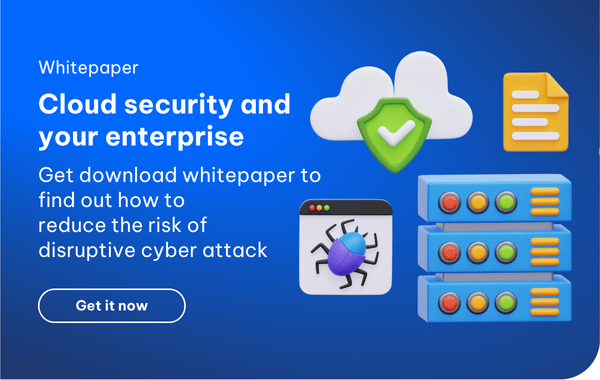Any fully-integrated business system is a dangerous investment that is not simple . For its complexity, a little knowledge of how your enterprise works is never enough. In the first, second and third parts, we have discussed some dangerous mistakes that can be easily ignored in the selecting process, the connectivity and Cloud ERP packages.
Read the first 3 parts by clicking here: part 1, part 2 and part 3
Read more: Infor CloudSuite Industrial and Real-time Business Indicators (P.1)

Not building the recovery plan
A recovery plan is a set of tools to salvage the ERP system when something goes wrong. Although there are basic models for these plans, in each enterprise’s unique case and to each Cloud ERP system, a recovery plan will require certain differences and is not be interchangeable.
Therefore, not building a detailed recovery plan - or not being careful in planning - can lead to sales turmoil and deficits while staff in the organisation are struggling to find faults to correct.
When considering the possible risks, it is more useful if the managers can base on "the prevention rather than the cure", and work in the direction of "reverse treatment".
Read more: How Can Cloud Computing Benefit Small and Medium-sized Enterprises?
Identification and classification of threats
The worst nightmare of the Cloud ERP system is when the entire system is out of order, the business operations must continue. In this case, the enterprise should prioritise the most essential tasks for the business, such as reloading data, to maintain production. Then, move to the auxiliary such as billing and accounting, and after that, expand further into other administrative processes.
As mentioned above, each business is different, so it may be necessary for your organisation to solve the problems regarding billing or accounting before others. As there is no standard for which task needed to be done first, the manager must be familiar with the activities in the organisation to classify the tasks when the Cloud ERP system fails and ensures that the right decision is made, if not wanting to face stagnation and loss of revenue.

Creating a recovery map
Actually, creating a basic recovery map is based on the need for detailed recovery plans for the Cloud ERP system. Of course, this map can be based on the experience of the administrator and does not have to follow a certain pattern. However, in general, your business should follow three general steps:
Connect with the physical supporters and human resources
- List those who need to contact if there is a problem with the Cloud ERP system
- Create a problem-solving manual based on the resources involved in each affected area
- Specify who will manage each part of each task / area during the recovery process
- Build a checklist for every situation
- Ensure that managers or employees are responsible for reviewing each task / area and signing each checklist upon completion.
"As detailed as possible"
Sadly, most ERP errors require a recovery process, and in the process, the more time-consuming the recovery plan is the more damage the enterprise has to deal with. Therefore, the recovery map should be as detailed as possible to ensure that all processes, systems, or resources are clearly identified, and your staff knows what to do during this unlucky event.
Make a practical response list
This list is really the core of your recovery plan because systems are not capable of repairing themselves without human. Therefore, when it comes to recovering a defective ERP system, it is best to ensure that everyone in the affected group is identified and they must be notified.
If you think the staff of a department should be on the list, be sure to check the response list carefully, then review it regularly to ensure relevance and accuracy.
Read more: ERP for Building Materials Manufacturers: Russell Roof Tiles Going Cloud
Create an opportunity to check your recovery plan
Firstly, when examining the recovery plan in one or more emergency situations, the ERP team becomes more sensitive to the nature of the tasks on the list. Moreover, they can react more efficiently than being unaware of the plan until the whole Cloud ERP systems go down.
Secondly, the team members will be prepared and not afraid of the fact that the Cloud ERP system is no longer working. Therefore, they are calm enough to make decisions under great pressure.
In summary, this series has identified 4 mistakes to avoid when choosing Cloud ERP Systems, including possible errors from design to installation, usage and testing. We hope that our posts have given you, as a manager, some useful tips to run your Cloud ERP systems more effectively and productively.
Still not sure about Cloud Security? Let us help you!
 English
English  Vietnamese
Vietnamese