Infor SunSystems Cloud offers two distinct suites of modules: Financials and Order Fulfilment. SunSystems Cloud Financials comprises ledger accounting, fixed assets, and corporate allocations, while SunSystems Cloud Order Fulfilment provides sales order management, purchase order management, inventory management, and costing.
In today's article, let's dive deeper into the advanced features of Infor SunSystems Cloud and explore how this innovative financial management solution is popular across industries.
Read more: Expert Advice on Choosing the Best SunSystems Implementation Partner
According to Tim Truesdale, the Director of Global Partner Enablement for Infor Systems, it s important to consider the overall costs in the long run rather than just comparing support costs to new subscription costs. He also highlights the long-term benefits of the cloud, stating that the investment costs will eventually be outweighed by the advantages, especially with the capabilities offered by Infor OS.
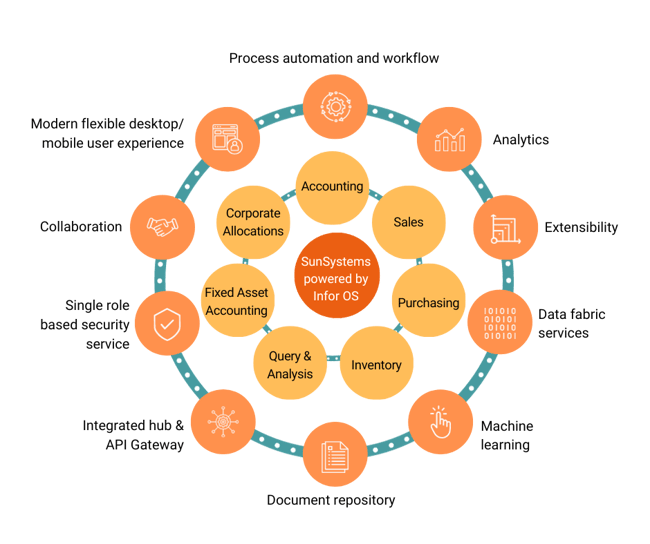
An overview of SunSystems Cloud core modules
Infor SunSystems Financials
Infor SunSystems Accounting
SunSystems utilises a unified ledger to securely store all financial transactions in one integrated set. With quick and efficient access to information, you can always maintain balance. In the SunSystems Accounting module, you will find an array of powerful features and functionalities that will enable you to streamline the way you manage your financial transactions.
- Multi-company: SunSystems supports separate locales for each business, allowing for individual base currencies, a chart of accounts, and business rules. Multiple companies can be supported within a single business entity.
- Multi-currency: SunSystems supports four currency dimensions for each transaction: transaction currency, base currency, reporting currency, and fourth currency. The fourth currency code may vary line by line to address different requirements, such as branch accounting in different currencies or tracking values by a charity's donor.
- Smart transactions for localised reporting: Smart transactions in SunSystems refer to its ability to customise and adapt captured transactional data according to the specific requirements of businesses and reporting needs. This feature is an inherent part of the ledger's fundamental architecture, without any reliance on external technologies.
- Multi-tax: SunSystems’ tax calculation capability is simple but flexible, addressing most tax requirements within the core product. For some more complex calculations, SunSystems can integrate with common taxation platforms and provide automated maintenance of rules and rates.
- Parallel charts of accounts: Multiple charts of accounts can be maintained for each company, allowing for different reporting perspectives on the same financial transactions.
- Parallel books for different accounting treatments: In addition to actual accounting transactions, 10 separate books are available for each company in SunSystems. These books allow for the capture of budgets, commitment transactions, and adjustments for different accounting treatments.
Infor SunSystems Fixed Assets
The Infor SunSystems Cloud Fixed Asset Register fully integrates with SunSystems Accounting and SunSystems Purchasing modules for streamlined financial processing, enabling you to link asset records to purchase transactions.
This means that as you enter ledger transactions and financials to record asset acquisition or disposal, the asset values and asset quantities are updated accordingly, deposition can be calculated automatically, and the depreciation transactions are generated and posted automatically to the relevant profit and loss and balance sheet accounts in the SunSystems general ledger.
The multi-currency capability also allows you to record purchases, costs, depreciation, and evaluations in any chosen currency. You can maintain the deposition details for each asset in four currencies: base, transaction, second base/ reporting, and fourth currency.
If you need to do a comparison or maintain different valuations for each asset with different depreciation methods, you can use asset budgets to achieve this. This can be applied for budgeting, forecasting, and reporting purposes.
For instance, you can analyse and compare the effect of changing the depreciation method of an asset or maintaining a current cost valuation, automatically apportion depreciation, and analyse using analysis codes.
Infor SunSystems Corporate Allocations
This is a powerful tool that allows you to use existing ledger transactions to generate new ones. You can use it to split or reassign expenses and other transactions using predefined criteria. By using corporate allocations, you can automate the apportionment process and repeat each period as often as required.
You might use property allocation to apportion costs, post amounts across companies for intercompany posting, appraise the budget using the actual figures as the basis, and calculate interest and account balances.
You can use corporate allocation to automate the generation of interest and loans. For example, you can charge interest on loans to staff.
Read more: How Infor SunSystems Can Help with Your Intercompany Accounting
Infor SunSystems Order Fulfillment
Purchase order
This module delivers powerful tools to manage and simplify your purchasing processes and facilitate the creation, maintenance, and analysis of purchasing activities within the organisation, such as the management of suppliers and the procurement of goods and services.
This module is highly configurable. It also gives you the ability to analyse and report on a comprehensive database of supply information to improve your buying power.
Users can raise their requests directly from within SunSystems and have them automatically pass through a multi-level approval workflow.
You can generate inquiries and reports for effective purchase management. For example, analysing late purchase orders, outstanding orders for particular items, and purchase order lines awaiting receipt note processing.
Read more: The Importance of SunSystems Cloud End-User Training: Who Needs It Most
Inventory management
Infor SunSystems Cloud Inventory module includes inventory management and traceability with additional options, such as costing, landed costing, and cost analysis.
It tracks inventory movements in and out of different warehouse locations and includes multiple allocation and costing methods as well as extensive user-defined analysis capabilities across items and warehouses.
Using the inventory functions, you can control these goods and materials, trace their whereabouts, and ensure you have the correct amount of each item available.
Sales order management
The sales module facilitates the creation, maintenance, and analysis of sales activities within your organisation, such as customer and sales of goods and services management.
The Infor SunSystems sales module includes flexible sales cycles, numerous user-defined analysis codes, and extensively defined value calculations. The module also features real-time updating of the financial ledger.
You can generate inquiries and reports for effective sales management. For example, analysing sales invoices of returned goods and sales orders by item or transaction.
Infor SunSystems Reporting
No matter how great a financial management system is, at the end of the day, an effective financial system should allow us to extract reports and give the actual account balance.
The need for timely, relevant data is essential to support effective decision-making. Real-time reporting with embedded analysis tools is critical for organisations to stay ahead. Within SunSystems, you can extract reports in two ways.
First, the reports can be extracted within SunSystems in Sales. The built-in report designer tool allows you to easily customise reports to meet your needs, which can also be retrieved through the report manager or through a shortcut link added to the system.
Finally, we can easily extract data from Excel through Infor Query and Analysis, more commonly known as Infor Q&A. Query and Analysis for SunSystems is a dynamic, multi-language, multi-currency business intelligence reporting tool that is powerful, secure, flexible, and easy to use.
With its flexibility and ease of use, Infor Q&A Excel allows non-technical and accounting staff to effectively report and query SunSystems data with minimal training and technology skills because the software delivers an Excel look and feel.
With Infor Q&A, not only can you report, extract, or query the system, but you can also send and upload both transaction entries and static data from Excel directly into SunSystems.
This is very useful when volumes of data need to be uploaded into SunSystems or in cases where entering into Excel is more efficient for the end user's needs.
Read more: Infor Query and Analysis - Financial Reporting At Your Fingertips
To truly experience the transformative impact of Infor SunSystems Cloud on your daily finance operations, words cannot do justice. The best way is to share your concerns with us by requesting a demo today and seeing how this robust and innovative financial management solution can benefit your organisation.
Alternatively, we invite you to join our TRG Academy, an on-demand certification and training platform that offers bite-sized courses and customisable learning paths, to explore the core modules of SunSystems Cloud in real-life scenarios and detail.
Witness the power of this innovative financial management solution for yourself with TRG Academy today!
 English
English  Vietnamese
Vietnamese 



